In this article
A step-by-step guide to connecting ConnectWise Manage.
On-premise minimum requirements
- Fully Chained SSL Certificate
- The latest stable version of ConnectWise PSA
- If your ConnectWise PSA instance restricts access based on IP, you will need to reach out to support to get the latest IP's
- Upon initial registration of your new account, you will select ConnectWise PSA and click Next. You will then be presented with a connection checklist. Please gather these items before progressing to the next page.
- Login to ConnectWise Manage
- Navigate to System > Security Roles.
-
Create a new Security Role with the following permissions:
-
Expand Companies and grant Inquire to Company Maintenance
- Expand Finance and grant Inquire to Agreement Sales
- Within Finance, grant Add, Edit, and Inquire to Agreements. Select Customize for Agreements, and ensure all sections are set to Allow.
- Expand Procurement and grant Inquire to Product Catalog and Products.
- Expand Service Desk and grant Add, Edit, and Inquire to Close Service Tickets, Merge Tickets, and Service Tickets.
- Expand System and Grant Add, and Inquire to Table Setup. Select Customize for Table Setup and ensure "Company / Company Status", "Company / Company Type," "Invoicing / Billing Cycle," and "Service / Service Board" is set to Allow.
-
- Make sure to save your settings, then navigate to System > Members > API Members tab and create a new API member and assign the newly created Security Role, then save the member.
- Navigate to the API Keys tab. Create a new API Key and add a description.
- Click Save and keep a record of the Public and Private Keys.
- Keep a record of the Company ID, URL (https://example.connectwise.com), and both the Public and Private API Keys ready for the next step.
- Input your Public Key, Company ID, Private Key, and URL.
- Click Save and Test.
Congratulations, you've successfully connected your PSA!
⚡️ Pro Tip: Do you need to limit the agreement types you sync? You can do this via the security role by adding or removing them. If you remove agreement types that were previously synced, you may need to reach out to support to have your account cleared and a fresh sync.

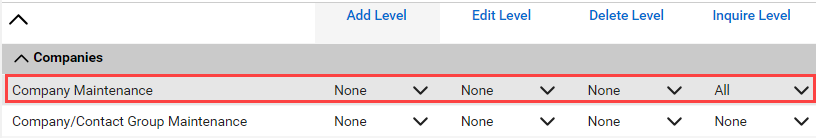
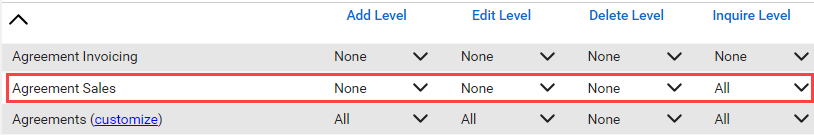

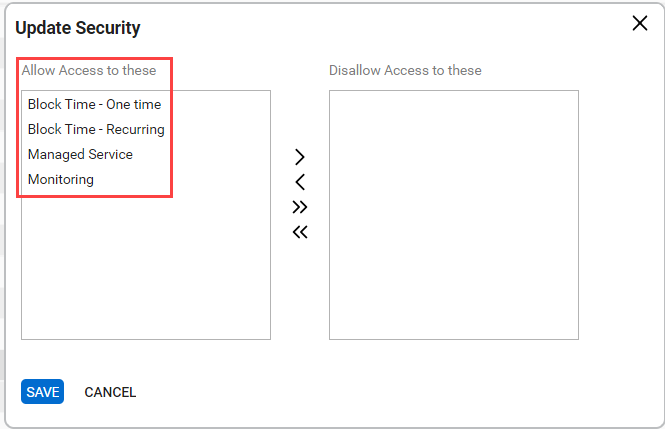
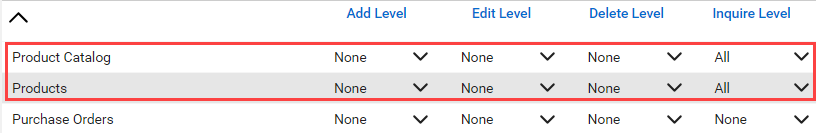
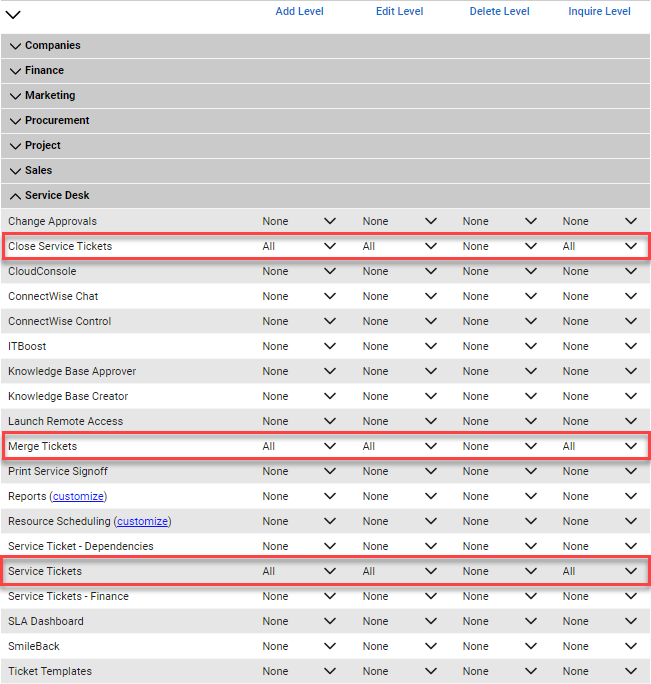
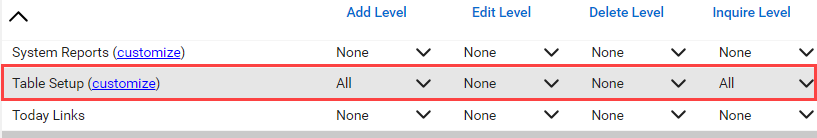
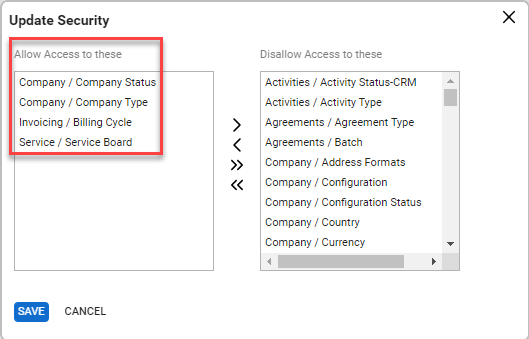
Comments
0 comments
Please sign in to leave a comment.