In this article
DNSFilter provides the feature to block tracking domains with a distinct Trackers category, separate from our Advertising category. This feature enhances user privacy within your network.
This feature is part of a Filtering Policy:
- From the DNSFilter dashboard, open the applicable Filtering Policy and tab to Privacy
- Enable Trackers in Moderate or Strict mode
- Select Save Policy to confirm the update
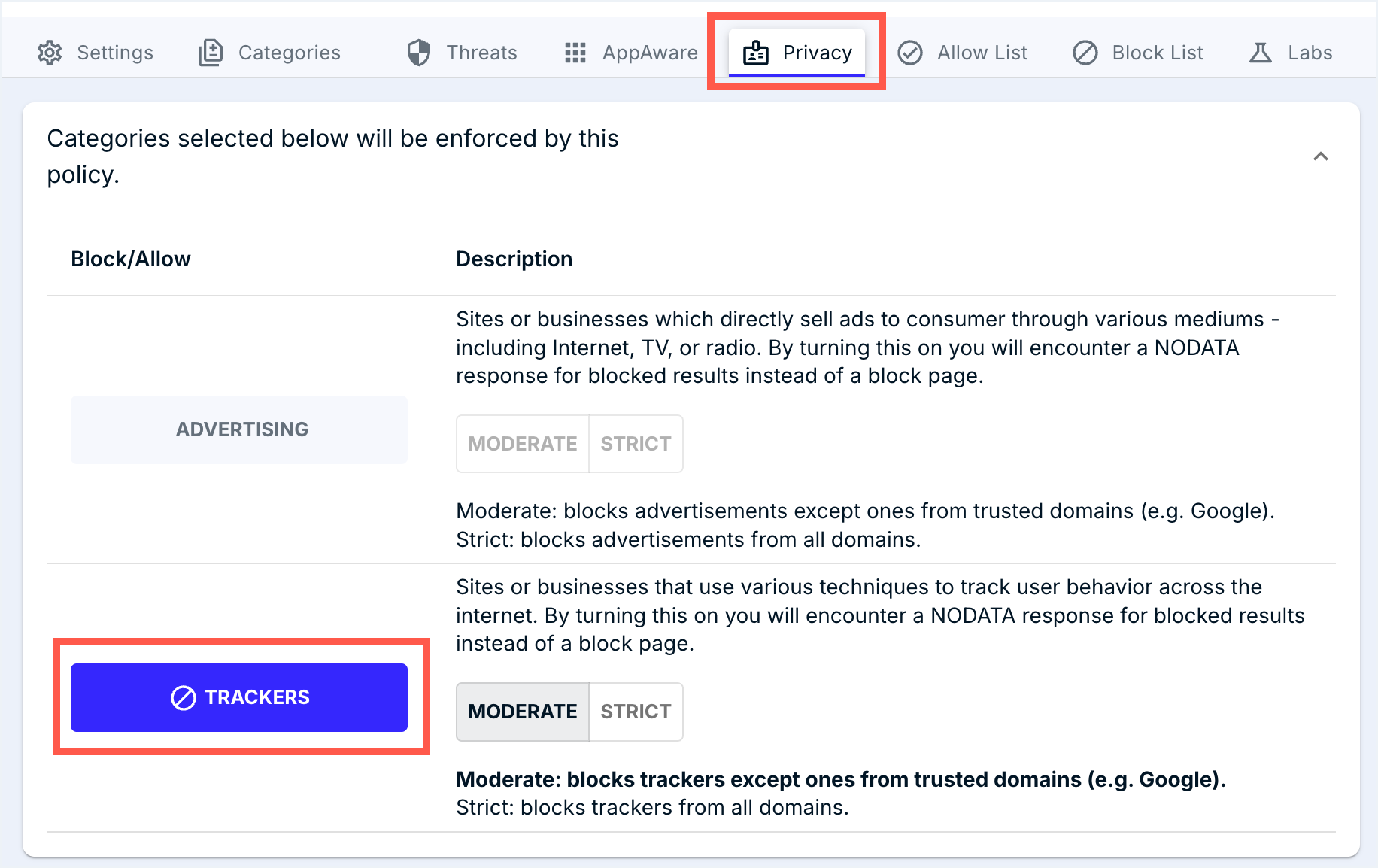 What are trackers?
What are trackers?
Trackers are scripts and services embedded within websites, collecting information about site visitors. Trackers create user profiles across multiple websites, making what seems like harmless data collection a threat to user privacy. A surprising amount of data can be compiled, including:
- How long you've remained on a page
- Device information
- Searches and clicks
- How far you've scrolled
- Your originating site
- Where a mouse hovers
- Geographical location
- And much more...
Blocking Trackers
Our Trackers category blocks domains hosting tracking scripts. This feature provides functionality similar to a browser extension, like UBlock, without requiring installation. In the case of a browser extension, the tracking script is downloaded and then block it. DNS-based blocking stops the browser from resolving the domain that serves the tracking script, which prevents the script from downloading at all.
Tracking methodologies have become quite sophisticated. Common techniques include server-to-server tracking (where the site sends user data directly to another server, instead of a browser doing that for the user), CNAME cloaking (concealing behind domain aliases), and obfuscation (attempting to mask what's genuinely happening).
While our blocking capabilities cannot prevent everything, they contribute significantly to thwarting users from transmitting and sharing identifiable information.
Tracker debugging
Certain websites, like streaming services, intertwine their functionality heavily with tracking services. They may even diminish or remove capability based on the successful loading of the tracking script, e.g. producing a NODATA response for necessary images or script. If you encounter this, refer to our article on debugging with the query log to unblock specific domains.
Why is it important to block Trackers?
There are several reasons to block tracking scripts:
It occurs without the user's knowledge. Rarely are users informed that sites are quietly tracking their activity. Even when this is disclosed, it's typically indirect and attempts to obscure the extent of the tracking—it's often just a message with no option to disable the tracking. This design makes it challenging to disable or block. Ever wondered why?
The alarming aspect is the uncertainty about what exactly is being tracked on a given website. Although users can request information that a company holds, that's just one company, and the shared data is likely incomplete. After all, there could be a profile tied to a user's real identity or an anonymized user profile that the data collectors know quite well. However, they won't disclose that anonymized profile with an information request.
It's a significant amount of data. These databases are enormous. Freedom of Information requests, which can compel companies to provide a copy of the data they hold, often yield thousands of pages of data, or gigabytes of information about a user. Site visits from years ago, long-forgotten purchases, even sensitive searches—everything is stored.
It's not used for the nicest reasons. There's a common saying: If you're not paying for the product, you are the product.
Free online services usually generate revenue through advertising, and the advertising industry craves data.
Information can feed into extensive databases to construct a picture of who a user is, what they like, what they dislike, and ultimately, to sell them products. Consider if even a small percentage of the sites sold or shared their info to a database—they could probably create a relatively accurate profile of an individual as an internet user. The primary purpose of all of this data collection is to present a user with relevant ads while they're online. The more information they have about a user, the more targeted their approach can be.

Comments
0 comments
Please sign in to leave a comment.